Hudson Club forum

snowshoe90aolcom
Expert Adviser
in HUDSON
Lately when I log onto the Hudson Club website I get in but there's no heading for forums, classifieds etc. Is it just me (my computer)? It says "welcome" and my name and I can get to the Library but nothing like the forums. Terry
0
Comments
-
Terry,
That sounds as if you may have been properly logged in, Try clearing the cache on your browser and see if that helps,sometimes cookies do get themselves into a mess.
Give me shout on here if that hasn't helped
Paul0 -
We cleaned everything up and it's still the same. It shows the same screen pre-loggin as after except that I can access the libray etc. No hurry Paul, I'm usually out tinkering in the garage anyway. Thanks, Terry0
-
I'll have a look on the test system Terry as well , bear with me on it0
-
No headings show up at all, just the pictures (just like before a person logs on). After I log on, it says welcome. my name, but there's no heading but I can click on the box at the bottom the contain the Library, Alex B's research, roster etc. and that works. But there's nothing at the top anymore. Terry0
-
Nothings changed, I guess I'll just use this site instead. Thanks0
-
Terry,
Sorry but it does seem localised to you at the moment I'm afraid. I can't recreate your problem on any of my browsers but , just in case you are using something different, what do you use to connect?
I see your user hitting the site , it looks fine to me but something is stopping the page rendering correctly for you.
This is me as you on the test site which is set up in the same way as the main site
0 -
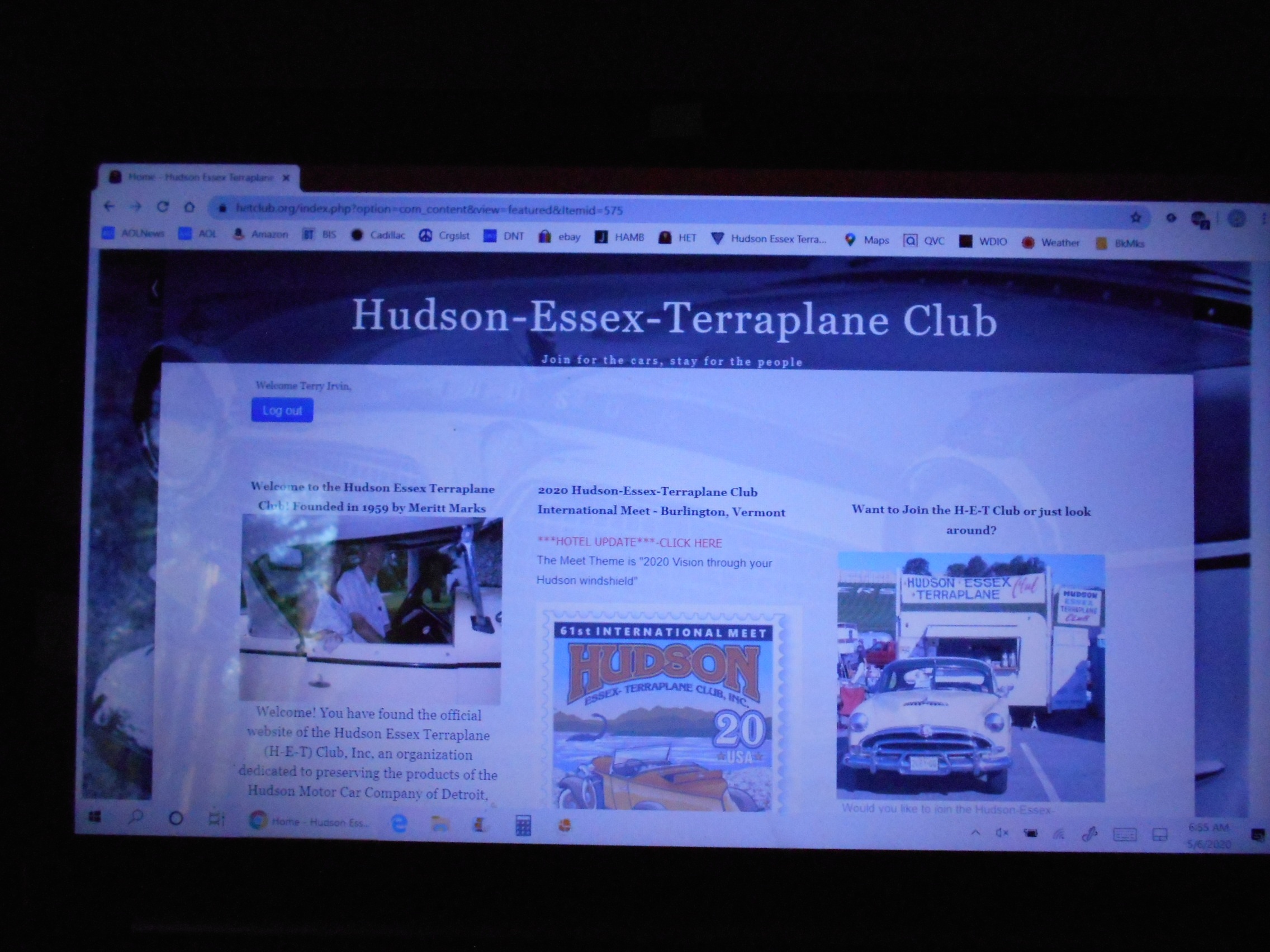
0 -
This is what I see.0
-
Pump the brakes!!! I figured it out! It was google Chrome that doesn't open it. I'll use microsoft edge and it works. Google chrome use to work, don't know what happened. Thanks Terry0
-
Ah , Chrome - I don't tend to use that one
 Check your site settings and make sure it allows Java to run. That has bitten a few people before!
Check your site settings and make sure it allows Java to run. That has bitten a few people before!
Glad you're back working however0 -
Hmmm... I view the H-E-T homepage on Chrome! And have no problem seeing the drop-down menu headings at the top of the page.
If you want to tell me what all your Chrome settings are, I'll be glad to compare them to mine and tell you which ones differ between our two browsers.0 -
Sounds like a corrupted cache.0
-
Jon, do you mean the three stacked dots at the top right corner of Chrome? I found that by accident also. There's 7 headings in there, each with sub text(s).0
-
Right, Snowshoe. The three dots, then proceed to SETTINGS (see below). Lotsa stuff there. If you like, go through each setting and tell me if it's "on" or "off" on your computer. I'll tell you if that setting agrees with mine. That way, you can match your Chrome to mine. And since mine seems to work with the HET homepage, maybe yours will too.
Just to start off: Paul suggests enabling Javascript. Mine is enabled. Is yours? Check it out
Follow this path:
1. Three dots
2. Settings
3. Privacy & Security
4. Site Settings
5. Permissions
6. Javascript (click on > to see if "allowed" or not)0 -
Javascript was on. I turned it off, then turned it back on. the only things turned off out of maybe 20 items listed are: popups, adds, and PDF files ( instead of opening in Chrome)0
-
What version are you running Terry?
0 -
My version (most up to date) is Version 81.0.4044.138 (Official Build) (64-bit)
Like you, my popups are blocked (I have the Pop Up Blocker extension)
My ads are blocked "on sites that show intrusive ads..." I don't see any other ad setting
Like you, Chrome downloads PDF's instead of opening them in Chrome.
My system is blocked from running "Flash".
"Insecure content blocked"
Besides Pop Up Blocker, I have Avast online security.
Under "Appearance", "Show Home Button" is disabled on mine.
Under "System", "Use hardware accelerator when available" is disabled.0 -
I have the same version. I turned off the Flash, disabled the Show home button, and disabled the use hardware acc. when available. Still the same but I noticed before I made these changes some of the areas (pictures) on the website are now blank. They are on the right hand side of the page, beside the cancelled National meet stamp picture. There's nothing below that stamp picture either, I swear there was something there a day ago. And the page on the right hand side is blank until you get to the actual picture of the WTN magazine...I believe it's the cover of Stu Coleman's place in Montana. And under that cover, it's blank again (the right lower corner) with some middle sections of that page blank. Weird.0
-
After a week of chasing this problem around, my wife comes in, sits down and says just remove the adblocker plus that I've installed. For some reason, Adblocker Plus removes the headings on the club website and it shows that it has blocked two adds before I log on. The blank areas on the main web page are still there but it may have always been that way and I just don't remember. Anyway, problem solved! Thanks, gentlemen.0
-
Those areas of the page are blank for me, as well. I think someone's doing cleanup at the website and maybe used bleach by mistake.
Glad your problem is solved!0 -
Yes , I'm aware of that issue. A small change to mark the National as cancelled seems to have sent the rest of the page out of kilter ....
It's all still there but not in quite the same order as it used to be, it will be sorted at some stage when work doesn't interfere with play!0
Categories
- 37K All Categories
- 116 Hudson 1916 - 1929
- 21 Upcoming Events
- 96 Essex Super 6
- 28.6K HUDSON
- 576 "How To" - Skills, mechanical and other wise
- 995 Street Rods
- 151 American Motors
- 181 The Flathead Forum
- 49 Manuals, etc,.
- 78 Hudson 8
- 44 FORUM - Instructions and Tips on using the forum
- 2.8K CLASSIFIEDS
- 609 Vehicles
- 2.2K Parts & Pieces
- 78 Literature & Memorabilia
- Hudson 1916 - 1929 Yahoo Groups Archived Photos

